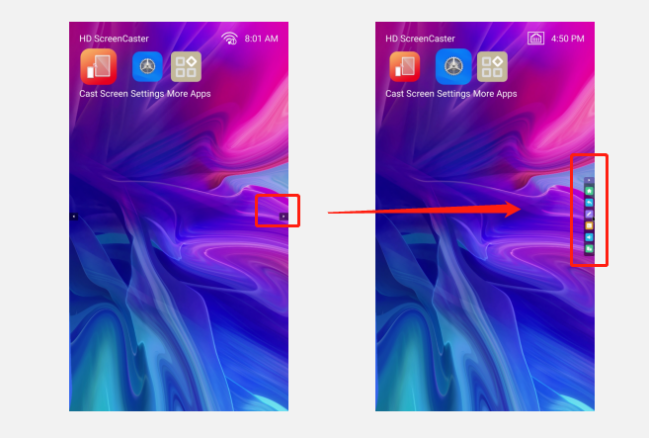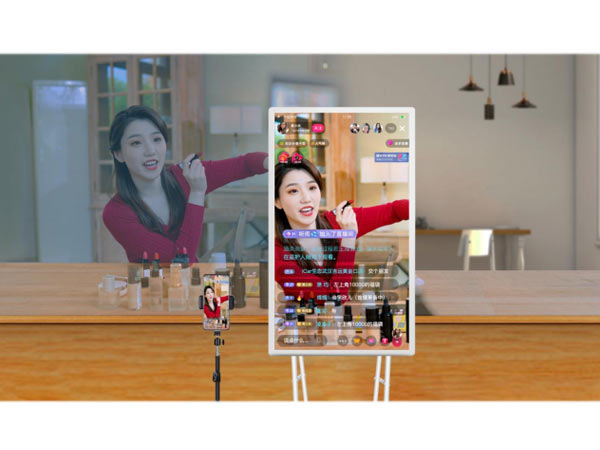

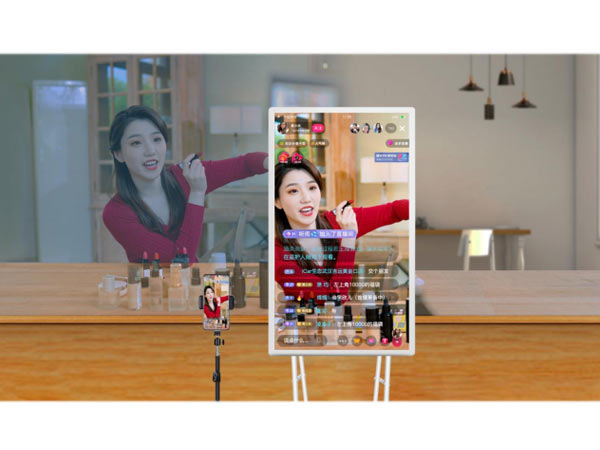

CSP63-AH-11 live broadcast smart energy motherboard software integrated with screen casting function.
In daily life, it can be used as a large-screen mobile phone, which can effectively solve the problem of not seeing the small screen of the mobile phone in daily life, and expand the vision of multiple times.High-definition picture quality, smooth running speed, for the user to use the whole process of escort.
Before using this product, you will need to read the following use instructions carefully.
| Version information | Android9.0 |
| DDR | 2GB |
| EMMC | 16GB |
| resolution ratio | 3840X 2160 |
| Screen voltage | 12V |
| Power input socket | 6P _2.54 Recumbent type |
| Power supply | 4P _2.54 Horizontal type |

① RJ45: Network interface.
② HDMI 1: HD multimedia interface, synchronous transmission of visual / audio signals, external LCD display screen and other equipment.
③ EARPHONE: External headphones.
④ USB1 / USB2: USB interface.
⑤ DC 2.5: Power socket.
lateral view:

① HDMI2: HD multimedia interface, synchronous transmission of visual / audio signals, external LCD display screen and other equipment.
二、software function
1. System and setting
1.1 Network settings Depending on the requirements, a wired / wireless network connection is optional.

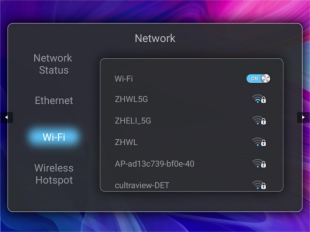
1.2 Other Settings and management
You can synchronously set the screen conversion direction, adjust the volume size and more system settings.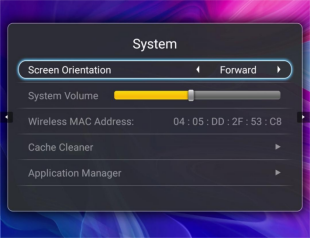
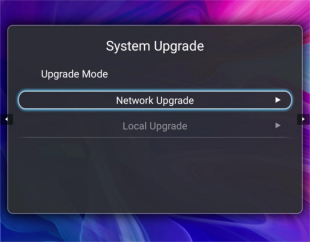
2. Network and connection
2.1 Download
(1)Wireless cast screen
Open the device, connect the device and the Android / Apple mobile phone to the same LAN in advance, click the "screen casting" application on the device, use the Android / Apple mobile phone to scan the QR code on the device for the first time, and download the screen casting software.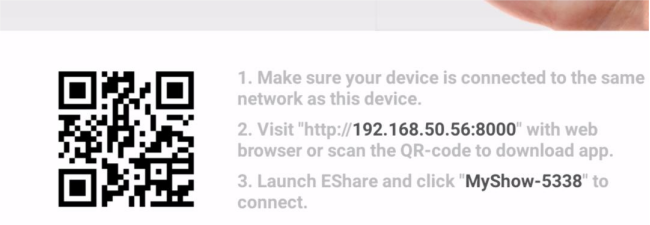
(2)Cable screen
Android mobile phone download: open the device, use the USB cable to connect the Android mobile phone and the device, the mobile phone will then pop up the screen projection software download request, click "View- -download" can be.
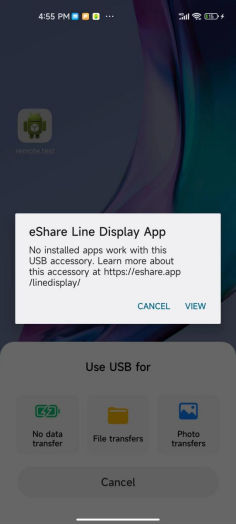
Apple phone download: open the device, use the USB cable to connect the Apple phone and the device, the phone page pop up whether to trust this device, click "trust", this operation does not need to download the screen projection software.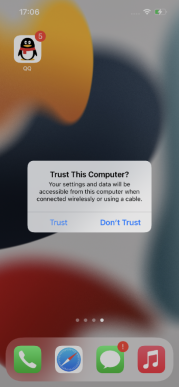
2.2 linkage
(1) Wireless screen projection
Android / Apple mobile phone, device connected to the same LAN, Android / Apple mobile phone turned on the screen projection software, successful connection.
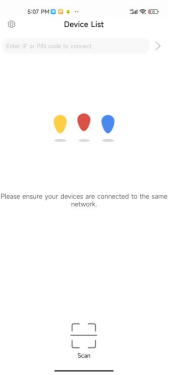

The phone displays In Connected, and the device displays In Connected
(2) Cable cast screen
The screen projection software is opened on the Android phone; the Apple phone can "trust" the device according to the prompts on the phone page, without the need to download the screen projection software.
3.1 Screen projection function
After the successful connection, the mobile phone screen immediately synchronized to the device, you can Swipe TikTok, watch movies and TV series, Read documents, etc.
Tip: When the Android mobile phone has a wired screen projection, it can operate the large screen to control the mobile phone, that is, the large screen to reverse control the function of the mobile phone.Countercontrol is only applicable to the above cases, due to mobile phone system restrictions, other screen projection modes do not support reverse control.
Click the button on the right side of the boot home page to quickly pop up the function list.